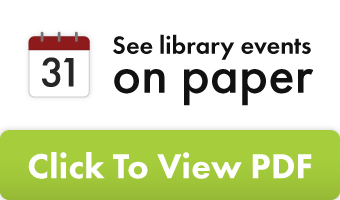What is Interlibrary loan?
Interlibrary Loan (ILL) is a service that works with other libraries to provide items not available at Manhattan Public Library to MPL patrons. Most items are borrowed from other Kansas libraries, but if the item can’t be found in-state, ILL can extend the search nationwide. ILL will not accept requests for items that the library owns, items that are very new or very popular, items that have not been published/released yet, excessively expensive/rare items, digital content, or textbooks. ILL will make every attempt to fill your request, but certain items may not be available regardless of our efforts, and we cannot guarantee every request will be filled.
All Manhattan Public Library cardholders, in good standing, except non-resident patrons, can use ILL. Use your library card in our catalog to search for and place interlibrary loan requests. We have thorough instructions to help you search below.
You can reach the Interlibrary Loan Department at ill@mhklibrary.org or (785)320-5369.
FAQs
Patrons must have less than $10 in fees on their account to submit a request, but there is no fee to borrow items from other Kansas libraries. Out-of-state libraries may charge a fee to borrow. We will not borrow an item from charging libraries unless you agree to pay the borrowing fee, which will be charged to your library card account. The fee remains until paid, whether you pick up the item or not.
Patrons can have no more than 10 active ILL requests at any time. Requests are considered active from the time they are submitted until the items are returned to the lending library. Patrons are limited to one book kit per library card.
Generally, an in-state request will take 1 to 2 weeks to arrive. It may take longer. Out-of-state requests can take 4 or more weeks. If you have questions about the status of your ILL, please contact the Interlibrary Loan Department at 785-320-5369 or ill@mhklibrary.org.
Not all requests can be filled for a variety of reasons. If the item you requested is unavailable you will be notified via your preferred contact information.
You will be notified when your request is ready via the same method you are notified of MPL holds (email, text message, or postal mail). ILL items will be held at the checkout desk for 7 days, and if not picked up, will be returned to the lender.
All interlibrary loan items check out for a standard borrowing time, identical to MPL’s items. Books, audiobooks, and music CDs check out for three (3) weeks. DVDs, Blu-Ray, and video games check out for two (2) weeks. Book kits, cake pans, and microfilm have special loan periods determined at the time of the request and will be discussed with the Interlibrary Loan Coordinator.
Interlibrary loan items can be renewed at least one (1) time for their original loan period, and may be renewable twice (2) more after that, depending on the lending libraries’ policies. Items that cannot be renewed will be marked as such. Interlibrary loans cannot be renewed online. To renew an ILL, contact the library at least 3 days before the due date.
Manhattan Public Library must remain in good standing with other lending libraries by honoring their due dates and rules in order to remain in the interlibrary loan circuit and provide items to our patrons.
Patrons who return ILLs without the identifying band will be charged $5 for vinyl bands. This charge will be waived when the band is returned.
If an ILL is lost or damaged, you will be charged a replacement cost determined by the lending library, plus a $5.00 processing fee.
Placing an Interlibrary Loan Request in the Online Catalog
- On the library’s catalog homepage, type in the title you’re looking for, then hit the Enter key or click the magnifying glass to search.
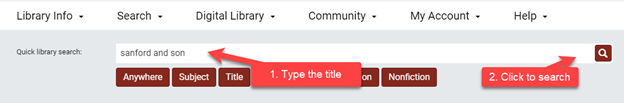
- Look through the search results to see if the library has the desired item. Make sure your results are sorted by Relevance (the default is Popularity), and use filters if needed to find items in the correct format.
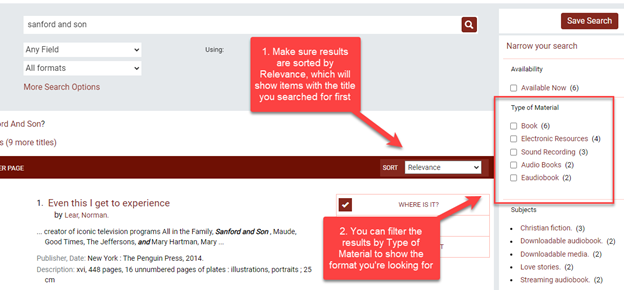
- If you don’t see the desired item, you can look for the item via interlibrary loan (ILL). Click “Use Interlibrary Loan” to start.

- Uncheck “Manhattan Public Library” and check “Interlibrary Loan” to search other libraries’ catalogs. Then click “Select,” which will run the search through the interlibrary loan system.
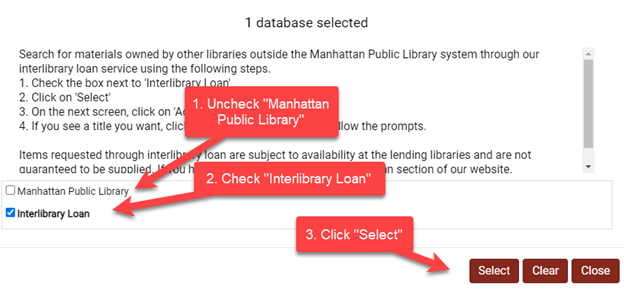
- Sometimes not all the search results will show right away. If that happens, click “Add Pending Results” to show the remaining search results. This is an important step to remember—in this example, it takes the search results from 210 to 250.
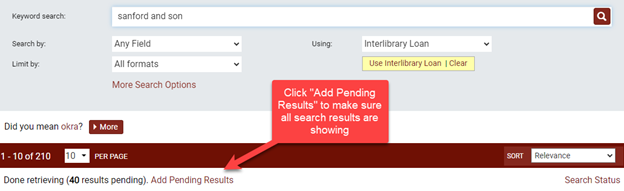
- You can use the “Limit by” box to filter your results by format. Unfortunately, Blu-ray Disc, Music CD, and Video Game (2) don’t work correctly, so you may need to include the format, actor, or musician in the search bar.
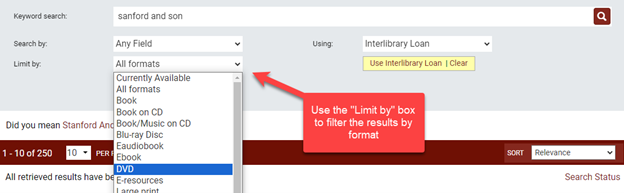
- Scroll through the results until you find the desired item. If you see it listed, we may be able to get it via ILL, and you can submit an ILL request for it. You can do this by clicking “Place Request” next to the desired item.
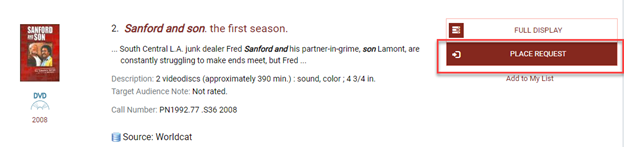
- Type in your library card number and password, then click “Log In.”
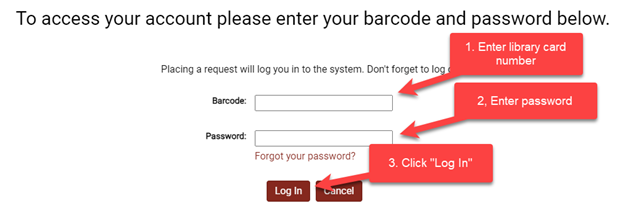
- Click “Submit Request.”

- Click “Continue.”

- Congratulations, your request has been placed! Make sure to click “Log Out” to log yourself out of the online catalog. You’ll receive an automatic hold notice when the item is ready for you to pick up, and it will be held for 7 days behind the Circulation Desk. If the library is unable to fill the request, you will be contacted directly.
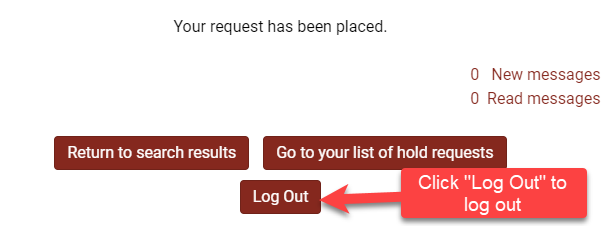
Book Discussion Group Kits for Interlibrary Loan
Book clubs may request book kits containing multiple copies of the same title through interlibrary loan. Titles must be chosen from the list of kits available and are subject to availability. There are currently over 800 titles to choose from, including classics and newer titles, with more added periodically. ILL will not supplement kits that do not have enough copies for a group. Due to the average length of time to check availability and receive kits, when placing a request, we require at least two weeks’ notice before your club will need the book and ask that you have a backup title just in case your first choice is not available. Kits needed sooner than two weeks are not guaranteed to arrive on time.
To request a book kit, fill out our Interlibrary Loan Request Form. Interlibrary Loan staff will contact you when your kit arrives or if any issues arise.
Microfilm for Interlibrary Loan
To request microfilm through Interlibrary Loan, click on the link to the Interlibrary Loan Request Form and in the drop-down menu for Interlibrary Loan Type, select Microfilm. You can search the Kansas Historical Society’s website for available reels, and request up to 4 reels at a time. Microfilm will be available for pickup at the reference desk on the second floor, and must be used within the library.