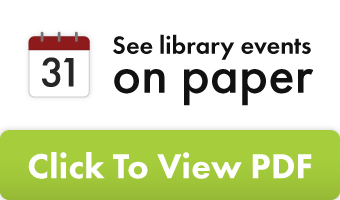First, get a Manhattan Public Library card to access lynda.com and other library services.
Your Manhattan Public Library card now gives you access to the 6,000+ video courses on lynda.com. All you have to do is follow the link https://mhklibrary.org/go/lynda/ , enter your library card number and password, create an account, and you can start learning from your desktop, laptop, tablet, or smartphone anywhere you have an internet connection.
Watch the online course How to Use lynda.com
What is lynda.com?
Watch a video introducing the service.
Lynda.com is an online library of video courses on topics ranging from Improving Your Memory to Creating Textures for 3D Animation. You can learn new skills easily with videos and downloadable practice files.
Lynda.com can help you study more effectively, learn skills for entrepreneurship, explore graphic design, become a better public speaker, brush up on computer techniques, get tips for job interviews, and a lot more.
Each course is broken down into smaller video tutorials so you can stop and start, and learn at your own pace. Some courses are as short as 20 minutes and some are as long as nine hours. Videos are available for all learning levels, with most focused on professional learning. Browse the library to get an overview of what’s offered, or if you have a specific interest, use the search bar to find courses.
Software is s good topic to start with. You’ll find a quick list of the most popular software tutorials, or you can browse alphabetically for everything from Access to GarageBand to Zoomerang.
Is it really free?
Yes. Like all library resources, access to lynda.com is completely free for cardholders. Residents of Chase, Clay, Dickinson, Geary, Lyon, Marion, Marshall, Morris, Pottawatomie, Riley, Wabaunsee, and Washington counties can follow this link to get a library card.
Do I have to be in the library?
No, you can watch the courses anywhere you have an Internet connection–on your own computer, tablet, or smartphone, or you can use one of the library’s computers. Lynda.com will keep track of the videos you’ve watched and hold your place when you log off.
Searchable Transcripts
Read along with closed-captioned transcripts–or search the text to quickly find information within a course.
Download Exercise Files
Download the files used in the video courses so you can practice on your own. Please note: library computers do not have access to all the software taught on lynda.com, such as Photoshop and AutoCAD. You must have your own copy of the software you’re learning in order to open the exercise files.
Certificates of Completion
Earn a certificate of completion for each course viewed. Print the certificate to show coworkers, friends, and employers what you’ve accomplished.
Questions?
Please ask us. Contact the library at refstaff@mhklibrary.org or (785)776-4741 x141 or use the chat button at the bottom-right of the screen.