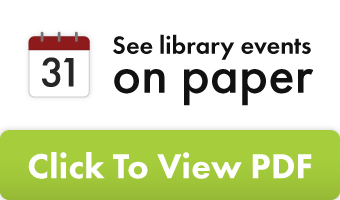hoopla Digital
Hoopla is a streaming digital service offered free to Manhattan Library card holders. Borrowers can check out music, audiobooks, ebooks, graphic novels, movies, and TV shows instantly and even download them to a device using the hoopla app. Downloaded content is available offline even without an Internet connection.
The music collection is the most impressive component, with more than 300,000 albums and same-day new releases.
Where?
- Links from the library’s Online Resources page and inside the library’s catalog
- Free app for Android on Google Play or iOS on App Store
- Go directly to hoopladigital.com
Log In
The first time you visit hoopla, you will be asked to create an account.
- Download the App (recommended) or go to hoopladigital.com
- Click log in
- Click sign in for the first time
- Select Manhattan Public Library as the provider
- Create an account using your library card number, password, email, and a new password
- The next time you return, you can log in with your email address and hoopla password
No Holds
All of the 500,000+ titles are available immediately, with no waiting and no holds.
No Fines
Anything you check out is returned automatically at the end of the borrowing period.
R Ratings Blocked for Kids
If you would not like your children to have access to R Rated materials, simply click the “Kids Mode” option in the App’s settings menu.
Five Per Month
Each library card can access five titles per calendar month. The library is charged per checkout, so the limit ensures that everyone can use the service, not just a few enthusiastic borrowers.
- Movies and TV shows: 3 days (note: each TV show episode counts as 1 checkout)
- Audiobooks, ebooks, and graphic novels: 3 weeks
- Music albums: 1 week
Troubleshooting
BLOCKED CARDS
People with blocked cards will not be able to check out items on hoopla until the block is removed.
ITEMS DISAPPEAR
- When the borrowing period is over, items will no longer be accessible on your device. If you have not yet reached the five-item limit, you can check out the item again.
- All of the downloaded content is available offline using the Hoopla App, but you have to select “download” while connected to the Internet.
- To find downloaded content, click on the app and you will be directed to the “my titles” portion. Listen, read, or watch from there even when you’re not connected to the Internet.
- Files are not “saved” in the traditional way. The app is the only way to access the downloaded content.