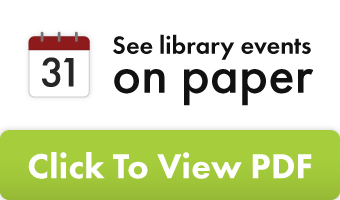To get a Manhattan Public Library Card:
- Please complete the online form
- Visit the library’s Circulation Desk to show staff a photo ID (driver’s license, passport, student I.D.) and pick up your new card
- If your current address does not appear on your I.D., please bring a utility bill or other proof of address (recently postmarked mail, checks, rent receipt, etc.)
Children under the age of 18 can get their own cards with a parent’s signature and I.D. - Always bring your card when you come to the library. If you don’t have your library card with you, you may check out materials by supplying other photo identification.
People who live outside of the library’s service area may apply for a card but will have limited borrowing privileges. The library’s service area includes the following counties: Chase, Clay, Dickinson, Geary, Lyon, Marion, Marshall, Morris, Pottawatomie, Riley, Wabaunsee, and Washington.
Borrowing Guide:
| Items | Loan Period | Item Limit |
|---|---|---|
| All Print Books | 21 days | no limit |
| DVDs | 14 days | 10 |
| Blu-rays | 14 days | 5 |
| Video Games | 14 days | 2 |
| Audiobooks | 21 days | 10 |
| Playaway Audiobooks | 21 days | 1 |
| CDs | 21 days | 10 |
| Current Magazines | ||
| Older Magazines | 21 days | 10 |
| Story Kits/Discovery Packs | 21 days | 1 |
| Lucky Day new bestsellers | 4 days | 2 |
| Tablets | 14 days | 1 |
| Interlibrary Loan Items | ||
Renewals
Most items can be renewed unless someone else has requested that item. The only things that can’t be renewed are Lucky Day Items from the new best sellers collection. Visit the My Account page to renew your items online or call 785-776-4741 ext. 200 to renew over the phone.
Password/PIN
Choose a secure password (sometimes called a PIN on certain resources) for your library account. You will need your password to use library computers or to log in to your library account online.
If you can’t remember your Password, you can use the online forgot password link, visit the Check Out Desk or call 785-776-4741 ext. 200 to have it re-set.
Hold Items
If the item you want is checked out, you can place a hold request using the library’s catalog. When you have found the item you want in the catalog, select ‘Place Request,’ and then login with your library barcode and password. When the item is available, we’ll let you know by email, text, or postal mail. If you are having difficulty placing a hold request or would like us to place a request for you, please call us at 785-776-4741 ext. 200.
Self Check-Out
To avoid waiting in line, use one of the 6 self-check-out machines located near the Check-Out Desk or in the Children’s Room.
How to use: First, scan the barcode on your library card, then place your items on the pad just below the screen. Any items on the pad will automatically check out.
Please note: Nintendo Switch. Xbox One, Xbox Series X, PlayStation 4, and PlayStation 5 Video games, Playaway Audiobooks, and tablets must be checked out at the Check-Out Desk.
Lost or Stolen Cards
Treat your library card as you would a credit card. If your card is lost or stolen, notify the library immediately to make sure no one else can use your account.
Cardholders are responsible for all materials checked out on their accounts.
If your card is lost or stolen, you can get a new card for just $1.
Log in Online
Click the My Account tab from the menu at www.MHKLibrary.org or click My Account from the library’s catalog.
You can renew books, place holds, change your password, and see due dates.
If you choose the Reading History option from the My Account menu under Contact Information and Preferences, you can keep track of all the titles you check out. Otherwise, the library does not keep a record of your borrowing history.
Printing
Do you need to print at the library? Visit the 2nd floor to use a public computer and print. Click here to learn more about our public computers and printing prices.
Mobile Printing
Send print jobs to the library’s printers from your mobile device or home. Nothing will be printed until you visit a library print station and release the job. Digital files will only be held for 24 hours. Follow the Mobile Printing link to get started.
Interlibrary Loans
You can borrow materials from other Kansas libraries with your Manhattan Public Library card. Visit our Interlibrary Loan page for details.