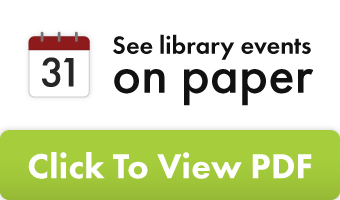What can Manhattan Do to Help?
When a powerful EF-3 tornado swept through Grinnell, Kansas, it left behind a trail of devastation—but also inspired an outpouring of support from people near and far. Here at our library, many of you immediately asked: How can we help? In response to the disaster, our library, along with the Manhattan Library Association, has gathered and sent a collection of high-quality children’s and youth books, carefully chosen from donated materials. We want to give a heartfelt thank-you to everyone who contributed, and especially to our dedicated team of book sorters who took on the thoughtful task of picking out books that could provide a sense of comfort, continuity, and joy during such a difficult time. Your time, care, and generosity are what make efforts like this possible.
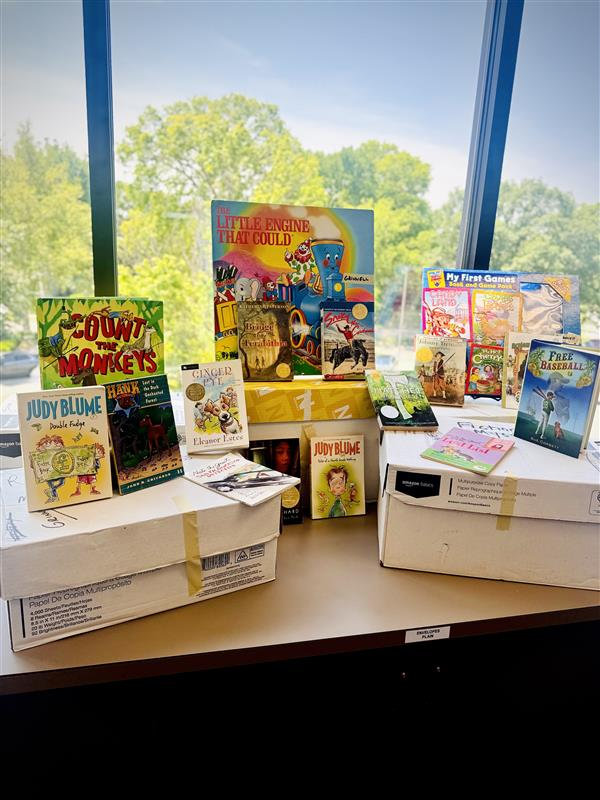
If you’re looking for a way to make a meaningful impact, please consider donating:
Thank you for showing what it means to be
part of a caring, connected library community.