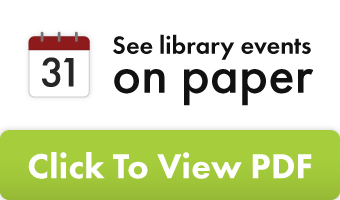Search
Place Holds
Listen
Check Events
Renew
View


Frequently Asked Questions
How do I get the app?
Access our app no matter where you are! Click the download buttons at the top of this page if you’re on a mobile device, leading you directly to the download page. Easy, seamless, and convenient.
Not on your mobile device? We’ve got you covered. Navigate to your app store on any device and key in “myLIBRO” in the search bar. Install it directly to your device for an intuitive and streamlined experience with us.
Incorrect Password?
If you see an error indicating that your password is incorrect, a reset may be in order.
Should you have a valid email associated with us, resetting your password is a breeze. Navigate to our catalog and seek out the “Forgot Password” link at the foot of the login page. With just a click, we will forward you an email containing instructions to reset your password.
For more personalized assistance, consider visiting our library. Our dedicated team at the circulation desk is always ready to assist you with resetting your password.
Can I add more than one library card?
Absolutely! With myLIBRO, managing multiple library cards within the app is a breeze. Simply swipe left on your present library card to introduce another into your account. This feature makes it incredibly straightforward to keep tabs on your family’s library borrowings from one central location.
Please note: To enable this feature, ensure you have the library card and corresponding password for each account you wish to add to your myLIBRO setup.
Do you have instructions available for download?
Yes, just click this link to get a simple guide that will help you start using the myLIBRO app on your device.