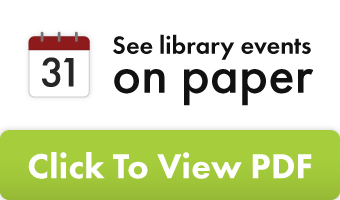Manhattan Public Library now offers a Creation Station where people can retouch photographs, edit movies, design logos, and use all of the software programs available from the Adobe Creative Cloud.
The goal, says IT Department Manager Kerry Ingersoll, is “to provide an opportunity for people to learn new skills, work on projects, and explore their creativity using specialized software and equipment. Some examples are editing a photo or video, creating a logo, or designing a business card.”
In order to provide a professional-level experience, the library has dedicated a quiet computer workstation with two monitors, headphones, and provided access to the Adobe Creative Cloud. Included in the Adobe Creative Cloud, library patrons will be able to use:
- Photoshop
- Illustrator
- InDesign
- Lightroom
- Adobe Premiere Pro
- After Effects
- Acrobat Pro
- Dreamweaver
- Adobe Audition
- InCopy
- Character Animator
Training programs to learn the software are also available at the workstation, by logging on to lynda.com, which is another service provided for free through Manhattan Public Library.
To use the Creation Station, visitors can simply sign in at the service desk in the library’s Technology Center, located on the library’s first floor at 629 Poyntz Avenue. Check in with the desk staff to get a unique username and password. Each session is four hours in length and this
People who wish to use the equipment should bring an external storage device such as a flash drive or portable hard drive to save their work. No library card is required to access the equipment, but anyone who would like to sign up for a card can do so at no cost by visiting the library’s check out desk or by filling out this online form.